Posts filed under ‘Uncategorized’
Scribble Press Acquired by Fingerprint Digital
We are excited to announce that Scribble Press has been acquired by Fingerprint Digital. The deal, announced on January 28, 2015, comes after the companies have been in a long-term distribution partnership. We are thrilled that Scribble Press will be part of the Fingerprint family and are planning exciting new product updates for both our school customers and families who love Scribble Press for iPad. Read more about the deal here and visit Fingerprint’s website to read more about our great new partner. Have ideas for the product update? Special features you think would be great? Email us or get in touch on social media to share your ideas!
Scribble Press: A Brief History
Scribble Press opened its doors on Mothers Day 2008 but really began its life on a cross-country plane trip during the summer of 2006. On that airplane ride two entrepreneurs, who also happened to be mothers and both passionate about books and literacy, cooked up a plan to create a destination where kids could write, illustrate and then publish their own books.
Over the next two years we brought together a team of people to bring the idea to life – bookmakers, printers, architects, designers, MBA interns, real estate experts, educators, artists, sourcing experts, lawyers, accountants, kid testers, friends and family – a mind-boggling number of people touched the idea and brought something to make it richer. If we were to put together an acknowledgements section at the back of this book, it would be hundreds of names long.
The printing industry people said we were crazy. It’s impossible to make money delivering a printed book in 20 MINUTES, they told us. And maybe, after all, those people were right – but we were determined to press forward anyway. We wanted to create “Build a Bear for books” and had visions of kids in malls across the country spending their time creating stories instead of buying toys.
May 10, 2008 came and went in a blur of ribbon-cutting and packed crowds enjoying the hundreds of sharpies in the marker wall and the cash register merrily ringing up the sales. When we closed the doors at 6pm, exhausted, we had produced and delivered over 100 individually printed and bound books, with a bigger stack left to make the next morning. We were off and running. And the public response was fantastic – one of our early reviewers said, in what remains my favorite quote, “Scribble Press sells joy.”
Over the next several years we faced challenges and opportunities as we grew the business. The mall space was small and the parking was terrible, so we moved locations. The economy tanked in September 2008, sending a chilling ripple across the entire retail industry, so we scaled back our revenue projections. In 2010 we planted a flag in New York City, realizing that a colder climate and denser urban area might be more suited to our concept. And when the iPad first appeared in May 2010 many of us saw that it provided the perfect vehicle for creating books. So we made our next investment not in new stores, but in an iPad app.
Today Scribble Press for iPad has been downloaded over 200,000 times and has a half million sessions per month. The number of people around the world who have found us on the iPad is more than ten times the total number of customers who have ever walked through the doors of one of our retail stores. Every day, classrooms around the country and the world are using Scribble Press to publish stories, write science reports and show off their knowledge of math and history.
Scribble Press – the retail experience – will celebrate its last day as an independent location on June 16, 2013 – which happens to be Fathers Day. In its five year history Scribble Press has printed over 50,000 books and hosted over 500 bookmaking birthday parties. Countless children have become published authors and felt the pride and confidence that comes along with seeing one’s name in print. In its next iteration, Scribble Press will become part of the larger creativity destination Make Meaning, with current locations in New York, Boston, Scottsdale and Thousand Oaks. Bookmaking by Scribble Press launches at Make Meaning in New York City on July 16. With many more locations planned over the next few years, Make Meaning provides a strong platform for realizing Scribble Press’ vision of turning kids into published authors.
Scribble Press will continue to grow as a digital publishing platform – seeking to make self-publishing both fun and accessible for kids everywhere.
What a privilege it has been to build a company that sells joy. Thanks to everyone who shared this vision and brought something to make it a reality.
Have your own Scribble Press story to share? Please submit it via comments, to our facebook page or via email to info@scribblepress.com.
Introducing Scribble My Story
Happy new year! We’d like to welcome the newest relative in the growing Scribble Press family of creativity products – the app for iPad Scribble My Story, available on the app store. We created Scribble My Story in partnership with Fingerprint Play, an innovative learning platform for kids 3-8.
We were introduced last year to Fingerprint Play and really liked the way this platform helps parents and kids connect around digital learning and fun.
Scribble My Story is similar to Scribble Press, with some key differences to support the younger creators:
1) it has audio! Pre-written stories are read aloud, and there is also the option to record your own voice as you write your own story.
2) Scribble My Story takes advantage of the Fingerprint platform so parents can keep in touch with what their kids are learning and what books they are creating.
3) There is a wealth of new artwork available, much of it based on the popular characters from Fingerprint Play’s Big Kid Life.
Some features that are only available on Scribble Press for iPad – photo and web image import, support for classroom groups and public gallery publishing and print publishing. For the more complex publishing projects you’ll still want to use Scribble Press, but there’s tons to do with Scribble My Story and it’s FREE to download!
Check it out and let us know what you think!
Holiday Gift Ideas from Scribble Press
How about putting a little “DIY” into your “TODO” list? Here are some great gifts you can create – starting at a price of FREE – and some gifts for the creative kid in your life.
- Create a book! This can take 5 minutes or 5 hours – you can use photos, our stickers, even create
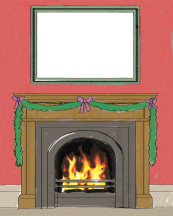 your own drawings. It’s very simple on Scribble Press for iPad or on our website to create a quick book – a great gift from the heart. Create a book on your iPad with one of these great backgrounds – insert a photo right into the frame.
your own drawings. It’s very simple on Scribble Press for iPad or on our website to create a quick book – a great gift from the heart. Create a book on your iPad with one of these great backgrounds – insert a photo right into the frame. - Send an e-card. Scribble Press for iPad can be used to send personalized ecards with your own photos and drawings – something that you create yourself, not just personalize!
- Give the gift of creativity. An Author Toolkit
makes the perfect gift for a creative child. Our newly redesigned kit gives all young writers everything they need to create and publish a book – and have FUN doing it!
- Make cards or a custom art book. Our website has many options including custom jumbo cards, placemats, even a kit to send us all your child’s artwork to turn into a beautiful coffee table book.
- Gifts for those Local to NYC. Local to our NYC studio? What about a gift certificate to the unique experience of dropping in to create and publish a book! There’s simply nothing like the joy on a child’s face when he or she sees the finished version. Happy holidays to you, and happy scribbling.
Writing Spooky Stories
It’s a great time of year to try your hand at creating a ghost story, creepy Halloween story or other seasonal tale. Here are a few tips to take you beyond “it was a dark and stormy night….”
1) Use descriptive words to set the scene. Dark, cold, shiver, goosebumps, foggy, creaky…..These kinds of words put the reader in the scene and help build a sense of suspense. Here is a fun example of setting the scene, in a book created by Abby on Scribble Press for iPad. 
2) Roll out the story slowly. The reveal doesn’t have to be THAT scary – what makes a great spooky story is the anticipation, wondering what is right around the corner. Spooky stories are usually not about plot, they are about mood!
3) Create some stakes. Wy do we care about the main character? Is there a reason why this situation is particularly scary for him or her?
4) Defuse the tension. Writing for little kids? Its okay to defuse the tension in the end by turning it into a joke! A good example of this is A Ghost Story, by Pat. Younger kids may enjoy the feeling of being a little scared and then the relief at the end when it’s not so scary after all.
For some other great ideas, see this list of Story Starters by Scholastic and this story creating engine from the UK. We look forward to seeing stories created with Scribble Press and we’ll share the great ones here! Happy spooky scribbling!
Our haunted house sticker pack is available through Scribble Press for iPad or to use on our website here Some great examples of books created using this art work are
How to Grow a Reader
I always wanted my kids to be readers. Actually, let me rephrase: I was determined that if I did nothing else in my career as a mother, my kids would be readers. My own “book lover” credentials are pretty solid – editor dad, literary agent mom, elementary school career spent holed up in a closet writing (bad) poetry. Throw in the fact that I put books in the same category as food and water, and that pretty much sums it up.
I can’t say there was a real philosophical underpinning to my determination to transfer my love of books to my sons. I just knew they
HAD to be readers, because that love of reading would connect us always. And I knew it was good for them without having googled a bunch of educational research.
I’m sure there are many paths to the same result. This is what I did, and how it worked. – Anna Barber, Scribble Press co-founder and CEO
- Be a reader. I regularly, consistently, frequently read in front of my kids. I read memoirs on my iPad, the New Yorker, The New York Times, paperback business books, hardcover fiction from the library. They have always connected “Mom reading” with “Mom relaxing.”
- Read out loud. I do this sporadically. I mean, I work and have a crazy life, and sometimes can’t stomach even 20 minutes of Mary Poppins or whatever it is. Or I’ve been talking all day and just don’t want to hear my own voice anymore. I know parents who have read all of Harry Potter out loud. Good for them – I can’t imagine. We read the first book, plus a few others – enough to make it a regular thing.
- Have lots of books around. Books are home decor, they are a fingerprint, a personal history. While I love my iPad (and my Kindle and my Nook too) kids engage better with the actual paper copies that don’t also come loaded with Angry Birds. Make sure the lower shelves are full of stuff they might like – your old geology textbook, an Encyclopedia, picture books, comic books, whatever.
- Don’t be precious about what they read. You may have a vision of your ten-year old digging into Tolstoy, but be happy when he turns down a tv show to read Captain Underpants. It’s going to lead somewhere good, I promise. The potty jokes can’t go on forever.
- Go to the library and check out a ridiculous amount of books. This is something we’ve done consistently, every two weeks, for years. I let each child check out AS MANY books as he wants. They love the freedom of picking something because they MIGHT be interested – with no pressure. It’s a treat. As a side note, pay your late fees and round up. Donate if you can. We need our libraries.
- Talk about reading as a reward, not work. If you say “read 30 minutes then you can play,” you are sending a different message about reading than if you say, “clear your plate from the table and then you can read.” Scheduling reading time, hoping it will then stick, doesn’t work – in my experience.
As I sit here typing this my eight year old is reading THE GREAT BRAIN and my six year old is reading a book about Stink, Judy Moody’s little brother. It wasn’t always this way. They weren’t so excited to go to the library the first 20 times. I stuck with my program, and about two years ago the light went on for my older son. Just last month, it happened for my younger one. “Mom?” he said. “We are rich in books.” Yes, I said. Yes, we are. And there is no better way to be rich.
Teacher Viewpoint: Scribble Press in Summer Learning Camp
by Leah Lacrosse, 5th Grade Science Teacher. Read Leah’s blog here and follow her on twitter @LLacrosse Thanks Leah for this contribution and for sharing your ideas about using Scribble Press in the classroom! – Anna B.
As educators around the world start recognizing the possibilities with iPad integration into the classroom, we are diving into some amazing apps. When looking for an app to support student reading, writing, and science content, I discovered the ScribblePress app. I was instantly impressed with the ease of use as my 9 year old daughter and I quickly created a fantasy type
book while sitting in the doctors office. We were writing, talking, drawing, laughing, and CREATING! This is the environment that I want to see my science student work within.
Imagine…taking a field trip to the science center and returning to create a class book! The science content would be revisited with reading, writing, listening, and speaking skills automatically integrated. Or, completing a study of the solar system objects and developing their own textbook version. Creating their own work will make the content so much more relevant and memorable. These artifacts of learning could easily be revisited at testing time as they can be printed or saved to the iPad. Conference time? These books would make fantastic discussion points for learning and areas to grow.
Wow! The possibilities are endless!
In our Summer Learning Camp session, we have been utilizing the ScribblePress app for students to create books about
themselves. With the easy to use template, my emerging readers/writers are creating phenomenal works! Sharing with each other, I hear confidence in their voices. We are furthering the use of the app by printing out copies for the students to share with their new teachers in 2 weeks. What a great way to introduce yourself as a reader, writer, and student by being a published author.
Create a Vacation Travelogue using our iPad App!
Are you planning a trip with your family this summer? Are you currently on vacation? Did you just get back from an amazing journey? Are you looking for a creative way to document your time together? Do you have an iPad? If you answered “yes” to any of these questions – these fun tips might be just for you!
Taking vacations can be full of fun memories. By downloading our FREE ipad app, you will have access to a myriad of fun tools and templates that will help guide your storytelling process. Not only does this provide an exciting activity to do together, but you will have an online scrapbook of your time that you can share with others. You can even convert it into a hard copy book and we will mail it to you! This is a great way to involve the entire family – including the youngest of them.
With this app, you can help promote creativity in your kids by having them create their own story and illustrations using our virtual stamps, stickers, and markers. Importing and incorporating your own photos is a neat option too! As they begin to articulate their experiences through writing and drawing – it not only becomes a fun activity, but also a teaching moment. It helps them to learn the foundations of storytelling (“who”, “what”, “when”, “where”, “how”), practice spelling and grammar, build confidence through self-expression, and awaken the little author and artist in them!
 Are you planning a long plane or car ride? Take a handful of books for your kids to read. After they’re done reading, ask them to create their own story on our iPad app inspired by that book. You can help with brainstorming by asking open-ended questions like “What sort of adventure would you go on if the main character was here on the plane/car with you?” This fun activity will help bolster reading comprehension while giving them space to practice creative thinking.
Are you planning a long plane or car ride? Take a handful of books for your kids to read. After they’re done reading, ask them to create their own story on our iPad app inspired by that book. You can help with brainstorming by asking open-ended questions like “What sort of adventure would you go on if the main character was here on the plane/car with you?” This fun activity will help bolster reading comprehension while giving them space to practice creative thinking.
Some good questions to ask:
[Kids: Ages 2-5]
1) What did you see…hear…taste…touch…smell?
2) What was your favorite part of the trip?
3) To promote learning colors or letters, look for a specific color or word that corresponds with the theme each day and include it in the book. For example: You can title the book “The Colors of My Vacation”. The first day could be the “Blue” page. You can write about the beach and draw the blue ocean. You can also write about the “ABC’s of my Vacation”. For letter “B” day, you can draw and write about the “blue balloon” or “bikes on a boulevard” that you saw that day. A fun challenge: Try seeing “Baby Beluga” while doing that!
4) Make it a fun game! Kids will rise to the challenge.
Tip: Virtual stamps and stickers are great to use for this age!
[Kids: Ages 6 and above]
1) Could you imagine yourself living here? How would your life be different?
2) If they’re avid photographers, encourage them to include their photos of ticket stubs, postcards, unique artifacts, landmarks, etc. into their story and type out their own text.
3) If you’re in a foreign country, create a dictionary of your favorite words in their native language.
4) Collect feelings, tastes, smells, and reactions to cultural differences.
5) Introduce concepts of metaphor, simile, and alliteration into your story.
This is a fun idea for family reunions! Cousins can work on different pages together. Make a book full of your favorite inside jokes or fun memories you had and email it to your whole family! The carefree delights of summertime can continue year-round! You can also convert the iPad book into a self-made passport of sorts! Each page can be dedicated to a new town or site or park you visit…use one of our unique stamps to mark your arrival!
If you’re a new user, check out this helpful video tutorial that shows you how to use our app step-by-step This was filmed by a Scribble Press user from Australia (thank you, iPadagogy!).
http://www.youtube.com/watch?v=REx0kLh_A_M
We’d love to read your vacation stories! After you finish writing, don’t forget to add it to our eBook shelf to share it with us!
-Grace Lee (Community Manager)
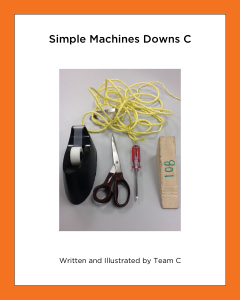
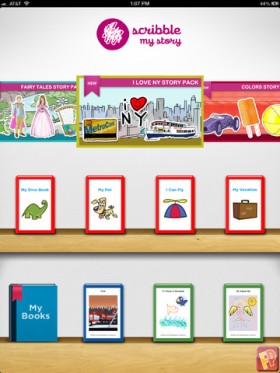
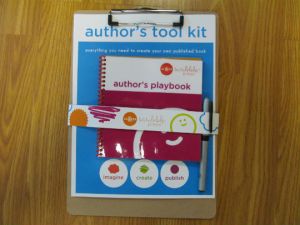


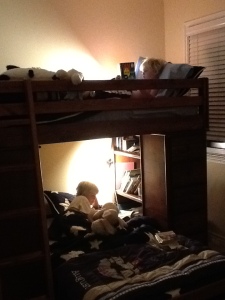
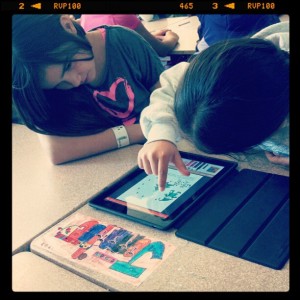
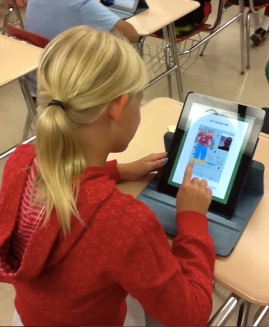


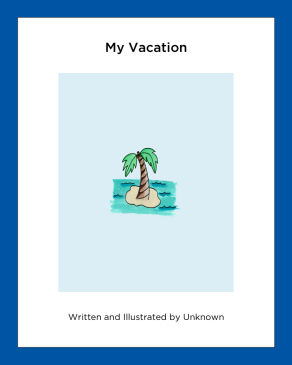
Recent Comments